
800-821-2686
614-420-4572
2783 Martin Rd.
Dublin, OH 43017
513-926-6186
9891 Montgomery, Rd.
Cincinnati, Ohio 45242
937-222-2269
2324 Stanley Avenue
Dayton, Ohio 45404
Local Technicians equal Great Service!!
800-821-2686
 Our local certified technicians and our access to repair and replacement parts will keep your system operational. We service all Nortel telephone systems including the BCM50, BCM100, BCM200, BCM400, BCM450, CICS and MICS running conventional telephony using the M7310 M7324 M7208 M7100 model telephones and the IP based telephones. Nortel phones have been a leader in communication services for decades, and Ohio Tele-Net is proud to offer Nortel’s high quality and reliable business phones and systems to its customers.
Our local certified technicians and our access to repair and replacement parts will keep your system operational. We service all Nortel telephone systems including the BCM50, BCM100, BCM200, BCM400, BCM450, CICS and MICS running conventional telephony using the M7310 M7324 M7208 M7100 model telephones and the IP based telephones. Nortel phones have been a leader in communication services for decades, and Ohio Tele-Net is proud to offer Nortel’s high quality and reliable business phones and systems to its customers.
To Log Into System Programming:
1. Press FEATURE * * 2 6 6 3 4 4
2. Enter Password: 2 6 6 3 4 4 Display will read: ” A. Configuration”
Programming System Speed Dials:
Follow steps 1-3 under “Log Into System Features”
4. Press: SHOW Display will read: “1. Sys speed dial”
5. Press: SHOW Display will read: “Speed Dial #:___”
6. Enter: 01 or 02 or 03 etc… Display will read: “Speed dial #:01”

7. Press: SHOW Display will read: “No number stored”
8. Press the “CHANGE” softkey. Display will read: “#01:
9. Enter the Speed Dial number
10. Press the “OK” softkey.
11. Press: NEXT Display will read: “Use prime line”
12. Press: NEXT Display will read: “Display digits:Y”

13. Press: NEXT Display will read: “Bypass restr’n:N”
14. Press: NEXT Speed dial 01 has now been programmed:
To program another Speed Dial Number, repeat steps 6 thru 14.
Changing a name on a phone
Follow steps 1-3 under “Log Into System Features”
4. Press: SHOW Display will read: “1. Sys speed dial”
5. Press: NEXT Display will read: “2. Names”
6. Press the SHOW Display will read: “Set names”
7. Press: SHOW Display will read: “Show set:__”
8. Enter the extension number of which you wish to change the name
9. Press the CHANGE softkey
10. Using the dial pad spell out the name
11. Press: NEXT (if you fail to do this step, the name will not be saved!!!)
12. Press the RLS key
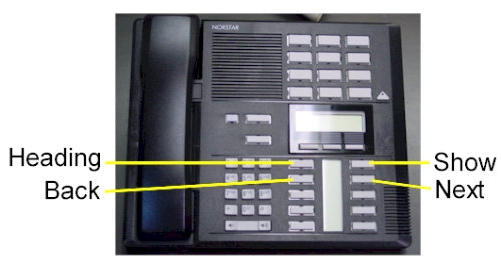
To Change the Time and date:
1. Press FEATURE * * T I M E
2. Enter Password: 2 6 6 3 4 4
3. Press NEXT Display will read: “Date DD MM YY”
4. Press the CHANGE softkey Display will read: “Year: # # “
5. Press the CHANGE softkey, (If the year is incorrect) Display will read: “Year: _ “
6. Enter the new YEAR Display will then read the new Year programmed.
7. Press NEXT Display will read: “Month: # # “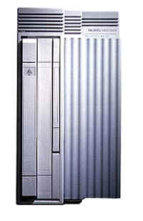
8. Press the CHANGE softkey, (If the month is incorrect) Display will read: “Month: _ “
9. Enter the new MONTH Display will then read the new Month programmed
10. Press NEXT Display will read: “Month: # # “
11 Press the CHANGE softkey, (If the day is incorrect) Display will read: “Day: _ “
12. Enter the new DAY Display will then read the new Day programmed
13. Press the CHANGE softkey Display will read: “Hour:
14. Press the CHANGE softkey Display will read: “Hour: _ “
15. Enter the new HOUR. (in 24-hour format – Ex.: 5:00pm = 17:00.
Display will then read the new Hour programmed.
16. Press NEXT Display will read: “Minutes: # # “
17. Press the CHANGE softkey Display will read: “Minutes”: _ “
18. Enter the new MINUTES.
Nortel is known throughout the world as a leader in communication services, including Voice over IP. With a business phone system from Nortel, your company will be able to take advantage of Nortel’s years of experience as an innovator in the communication technology field.An effective and reliable communication system is vital to the success of your business. Without a reliable phone system, you may be prone to missing or dropping calls from customers, which could lead to a dramatic loss in revenue. Also, an ineffective communication system with fellow employees can lead to decreased productivity and efficiency. In either case, an unreliable phone system could dramatically affect your bottom line. By using Nortel phones, you will be able to avoid all of these problems. Trying to fix a faulty phone system can take up much of your valuable time – time which you should be spending doing the work you are supposed to be doing. With Nortel phones, customer service and employee efficiency will be maximized. To find the Nortel phone system that will best suit your business, browse through our inventory of Nortel Phones.Nortel M7208 Telephone (model NT8B30)Nortel M7310 Telephone (model NT8B20)Nortel M7324 Telephone (model NT8B40)Nortel Networks T7208 Telephone (model NT8B26)Nortel Networks T7316 Telephone (model NT8B27A)Nortel Networks T7316E Telephone (model NT8B27JA)
Nortel Call Pilot CallPilot Meridian Business Telephone Systems
Legacy Business Telephone Systems:
Do you have a legacy telephone system and are looking for a new vendor? We are ready to serve!!! Our seasoned Technicians work on Vertical, Comdial, Nortel, Vodavi, Toshiba, AT&T, Avaya, Lucent, Panasonic, NEC and many others.
Nortel Call Pilot CallPilot Meridian Business Telephone Systems
800-821-2686
Nortel Call Pilot CallPilot Meridian Business Telephone Systems
 Loading...
Loading...
https://ohiocom.net/manuals/Nortel%20Norstar%20Meridian/Call%20Pilot%20Call%20Center%20Setup%20And%20Operation.pdf

Nortel Networks Call Center Set Up
and Operation Guide
Copyright © 2002 Nortel Networks
All rights reserved. 2002. Nortel Call Pilot CallPilot Meridian
The information in this document is subject to change without notice. The statements, configurations, technical data, and
recommendations in this document are believed to be accurate and reliable, but are presented without express or implied warranty.
Users must take full responsibility for their applications of any products specified in this document. The information in this
document is proprietary to Nortel Networks NA Inc.
The software described in this document is furnished under a license agreement and may be used only in accordance with the terms
of that license. The software license agreement is included in this document.
Trademarks
NORTEL NETWORKS is a trademark of Nortel Networks.
Microsoft, MS, MS-DOS, Windows, and Windows NT are registered trademarks of Microsoft Corporation.
All other trademarks and registered trademarks are the property of their respective owners.
Contents 3
Nortel Networks Call Center Set Up and Operation Guide
Contents
Chapter 1
About Nortel Networks Call Center . . . . . . . . . . . . . . . . . . . . . . . . . . . . . . . . 9
Professional and Basic Call Center . . . . . . . . . . . . . . . . . . . . . . . . . . . . . . . . . . . . . . . . 9
Call Center features . . . . . . . . . . . . . . . . . . . . . . . . . . . . . . . . . . . . . . . . . . . . . . . . . . . 10
Using Call Center with CallPilot . . . . . . . . . . . . . . . . . . . . . . . . . . . . . . . . . . . . . . . . . . 12
Automated Attendant . . . . . . . . . . . . . . . . . . . . . . . . . . . . . . . . . . . . . . . . . . . . . . 12
Custom Call Routing (CCR) . . . . . . . . . . . . . . . . . . . . . . . . . . . . . . . . . . . . . . . . . 12
A comparison of Basic and Professional Call Center . . . . . . . . . . . . . . . . . . . . . . . . . 13
Call Center maximum capacities . . . . . . . . . . . . . . . . . . . . . . . . . . . . . . . . . . . . . . . . . 15
Related documents . . . . . . . . . . . . . . . . . . . . . . . . . . . . . . . . . . . . . . . . . . . . . . . . . . . 15
How to get help . . . . . . . . . . . . . . . . . . . . . . . . . . . . . . . . . . . . . . . . . . . . . . . . . . . . . . 16
Chapter 2
About setting up Call Center. . . . . . . . . . . . . . . . . . . . . . . . . . . . . . . . . . . . . 17
Using CallPilot Manager to set up Call Center . . . . . . . . . . . . . . . . . . . . . . . . . . . . . . 17
About the CallPilot Manager interface . . . . . . . . . . . . . . . . . . . . . . . . . . . . . . . . . . . . . 19
System timeout . . . . . . . . . . . . . . . . . . . . . . . . . . . . . . . . . . . . . . . . . . . . . . . . . . . . . . 19
Call Center password access . . . . . . . . . . . . . . . . . . . . . . . . . . . . . . . . . . . . . . . . . . . 20
Setting up Call Center from a two line display telephone . . . . . . . . . . . . . . . . . . . . . . 21
System timeout . . . . . . . . . . . . . . . . . . . . . . . . . . . . . . . . . . . . . . . . . . . . . . . . . . . . . . 21
Using the dialpad . . . . . . . . . . . . . . . . . . . . . . . . . . . . . . . . . . . . . . . . . . . . . . . . . . . . . 22
Symbols and conventions used in this guide . . . . . . . . . . . . . . . . . . . . . . . . . . . . . . . . 23
About telephone buttons . . . . . . . . . . . . . . . . . . . . . . . . . . . . . . . . . . . . . . . . . . . . . . . 23
Checking which telephone mailbox interface you use . . . . . . . . . . . . . . . . . . . . . . 24
Chapter 3
Using Feature Codes . . . . . . . . . . . . . . . . . . . . . . . . . . . . . . . . . . . . . . . . . . . 25
Feature Codes . . . . . . . . . . . . . . . . . . . . . . . . . . . . . . . . . . . . . . . . . . . . . . . . . . . . . . . 25
Programming a memory button with a Feature Code . . . . . . . . . . . . . . . . . . . . . . . . . 26
Feature Codes used by the Call Center Administrator . . . . . . . . . . . . . . . . . . . . . . . . 27
Feature Codes used by Call Center agents and supervisors . . . . . . . . . . . . . . . . . . . 28
Agent Feature Codes . . . . . . . . . . . . . . . . . . . . . . . . . . . . . . . . . . . . . . . . . . . . . . 28
4 Contents
P0919436 03
Chapter 4
Setting up Call Center agents. . . . . . . . . . . . . . . . . . . . . . . . . . . . . . . . . . . . 29
About adding agents . . . . . . . . . . . . . . . . . . . . . . . . . . . . . . . . . . . . . . . . . . . . . . . . . . 29
Agent properties . . . . . . . . . . . . . . . . . . . . . . . . . . . . . . . . . . . . . . . . . . . . . . . . . . . . . 29
Adding an agent or a supervisor . . . . . . . . . . . . . . . . . . . . . . . . . . . . . . . . . . . . . . . . . 31
Adding more than one agent . . . . . . . . . . . . . . . . . . . . . . . . . . . . . . . . . . . . . . . . . . . . 32
Changing agent information . . . . . . . . . . . . . . . . . . . . . . . . . . . . . . . . . . . . . . . . . . . . 33
Resetting an agent’s password . . . . . . . . . . . . . . . . . . . . . . . . . . . . . . . . . . . . . . . . . . 33 Nortel Call Pilot CallPilot Meridian
Deleting an agent . . . . . . . . . . . . . . . . . . . . . . . . . . . . . . . . . . . . . . . . . . . . . . . . . . . . 34
Logging an agent off . . . . . . . . . . . . . . . . . . . . . . . . . . . . . . . . . . . . . . . . . . . . . . . . . . 35
Chapter 5
Setting up skillsets . . . . . . . . . . . . . . . . . . . . . . . . . . . . . . . . . . . . . . . . . . . . 37
About skillsets . . . . . . . . . . . . . . . . . . . . . . . . . . . . . . . . . . . . . . . . . . . . . . . . . . . . . . . 37
How incoming calls are sent to a skillset . . . . . . . . . . . . . . . . . . . . . . . . . . . . . . . . . . . 37
Skillset properties . . . . . . . . . . . . . . . . . . . . . . . . . . . . . . . . . . . . . . . . . . . . . . . . . . . . 38
Setting up or changing a skillset . . . . . . . . . . . . . . . . . . . . . . . . . . . . . . . . . . . . . . . . . 40
Setting up DID routing . . . . . . . . . . . . . . . . . . . . . . . . . . . . . . . . . . . . . . . . . . . . . . . . . 42
Setting up CLID/DNIS Routing . . . . . . . . . . . . . . . . . . . . . . . . . . . . . . . . . . . . . . . . . . 43
Examples of using CLID/DNIS Routing . . . . . . . . . . . . . . . . . . . . . . . .
Contents 5
Nortel Networks Call Center Set Up and Operation Guide
Examples of Primary and Alternate greetings . . . . . . . . . . . . . . . . . . . . . . . . . . . . 62
Choosing a Primary or Alternate skillset mailbox greeting . . . . . . . . . . . . . . . . . . . . . 64
Recording a Personalized skillset mailbox greeting . . . . . . . . . . . . . . . . . . . . . . . . . . . 66
Deleting a Personalized skillset mailbox greeting . . . . . . . . . . . . . . . . . . . . . . . . . . . . 67
Checking skillset mailboxes for messages . . . . . . . . . . . . . . . . . . . . . . . . . . . . . . . . . . 68
Playing skillset mailbox messages . . . . . . . . . . . . . . . . . . . . . . . . . . . . . . . . . . . . . . . . 69
Retrieving erased messages . . . . . . . . . . . . . . . . . . . . . . . . . . . . . . . . . . . . . . . . . . . . 72
Replying to messages . . . . . . . . . . . . . . . . . . . . . . . . . . . . . . . . . . . . . . . . . . . . . . . . . 73
Replying to an internal caller . . . . . . . . . . . . . . . . . . . . . . . . . . . . . . . . . . . . . . . . . 73
Replying to an external caller . . . . . . . . . . . . . . . . . . . . . . . . . . . . . . . . . . . . . . . . 75
Chapter 7
Off-premise Message Notification . . . . . . . . . . . . . . . . . . . . . . . . . . . . . . . . 77
About Off-premise Message Notification . . . . . . . . . . . . . . . . . . . . . . . . . . . . . . . . . . . 77
Assigning an outdial method to a skillset mailbox . . . . . . . . . . . . . . . . . . . . . . . . . . . . 78
Off-premise Message Notification parameters . . . . . . . . . . . . . . . . . . . . . . . . . . . 79
Setting up Off-premise Message Notification . . . . . . . . . . . . . . . . . . . . . . . . . . . . . . . 80
About setting up Off-premise Message Notification to a pager number . . . . . . . . 85
Changing Off-premise Message Notification . . . . . . . . . . . . . . . . . . . . . . . . . . . . . . . . 90
Deleting a destination number . . . . . . . . . . . . . . . . . . . . . . . . . . . . . . . . . . . . . . . . . . . 98
Adding a destination number . . . . . . . . . . . . . . . . . . . . . . . . . . . . . . . . . . . . . . . . . . . . 99
Turning Off-premise Message Notification on or off . . . . . . . . . . . . . . . . . . . . . . . . . 100
Chapter 8
Recording Call Center Greetings . . . . . . . . . . . . . . . . . . . . . . . . . . . . . . . . 101
About Call Center greetings . . . . . . . . . . . . . . . . . . . . . . . . . . . . . . . . . . . . . . . . . . . 101
Types of Call Center greetings . . . . . . . . . . . . . . . . . . . . . . . . . . . . . . . . . . . . . . . . . . 101
Recording a Call Center greeting . . . . . . . . . . . . . . . . . . . . . . . . . . . . . . . . . . . . . . . 103
Importing a Call Center greeting . . . . . . . . . . . . . . . . . . . . . . . . . . . . . . . . . . . . . . . . 105
Exporting a Call Center greeting . . . . . . . . . . . . . . . . . . . . . . . . . . . . . . . . . . . . . . . . 106
Chapter 9
Setting up Routing Tables. . . . . . . . . . . . . . . . . . . . . . . . . . . . . . . . . . . . . . 107
About Routing Tables . . . . . . . . . . . . . . . . . . . . . . . . . . . . . . . . . . . . . . . . . . . . . . . . . 107
About Intelligent routing . . . . . . . . . . . . . . . . . . . . . . . . . . . . . . . . . . . . . . . . . . . . . . . 107
Intelligent Overflow Routing . . . . . . . . . . . . . . . . . . . . . . . . . . . . . . . . . . . . . . . . . . . . 108
Examples of Intelligent Overflow Routing rules . . . . . . . . . . . . . . . . . . . . . . . . . . . . . 110
Assigning Intelligent Overflow Routing to a skillset . . . . . . . . . . . . . . . . . . . . . . . . . . 114
Moving an Intelligent Overflow rule . . . . . . . . . . . . . . . . . . . . . . . . . . . . . . . . . . . 116
Modifying an Intelligent Overflow Rule . . . . . . . . . . . . . . . . . . . . . . . . . . . . . . . . 117
Deleting an Intelligent Overflow Rule . . . . . . . . . . . . . . . . . . . . . . . . . . . . . . . . . 117
Day and Night Routing Tables . . . . . . . . . . . . . . . . . . . . . . . . . . . . . . . . . . . . . . . . . . 118
6 Contents
P0919436 03
Fax Detection . . . . . . . . . . . . . . . . . . . . . . . . . . . . . . . . . . . . . . . . . . . . . . . . . . . 118
About types of Routing Table steps . . . . . . . . . . . . . . . . . . . . . . . . . . . . . . . . . . . 119
Greeting step parameters . . . . . . . . . . . . . . . . . . . . . . . . . . . . . . . . . . . . . . . . . . 120
Adding a Greeting step . . . . . . . . . . . . . . . . . . . . . . . . . . . . . . . . . . . . . . . . . . . . 121
Adding a Distribute for step . . . . . . . . . . . . . . . . . . . . . . . . . . . . . . . . . . . . . . . . . 124
Adding a Goto step . . . . . . . . . . . . . . . . . . . . . . . . . . . . . . . . . . . . . . . . . . . . . . . 125
Adding a Transfer step . . . . . . . . . . . . . . . . . . . . . . . . . . . . . . . . . . . . . . . . . . . . 126
Adding a Disconnect step . . . . . . . . . . . . . . . . . . . . . . . . . . . . . . . . . . . . . . . . . . 127
Assigning Routing Table hours of operation . . . . . . . . . . . . . . . . . . . . . . . . . . . . . . . 128
Setting the Service Mode for skillsets . . . . . . . . . . . . . . . . . . . . . . . . . . . . . . . . . 130
Example of a Day Routing Table . . . . . . . . . . . . . . . . . . . . . . . . . . . . . . . . . . . . . . . . 132
Example of a Night Routing Table . . . . . . . . . . . . . . . . . . . . . . . . . . . . . . . . . . . . . . . 134
Changing a Routing Table . . . . . . . . . . . . . . . . . . . . . . . . . . . . . . . . . . . . . . . . . . . . . 135
Reviewing Routing Table steps . . . . . . . . . . . . . . . . . . . . . . . . . . . . . . . . . . . . . . 135
Modifying Routing Table steps . . . . . . . . . . . . . . . . . . . . . . . . . . . . . . . . . . . . . . 135
Deleting Routing Table steps . . . . . . . . . . . . . . . . . . . . . . . . . . . . . . . . . . . . . . . . 136
Creating Caller Input Rules . . . . . . . . . . . . . . . . . . . . . . . . . . . . . . . . . . . . . . . . . . . . 137
Using wildcard characters . . . . . . . . . . . . . . . . . . . . . . . . . . . . . . . . . . . . . . . . . . 140
An example of using Intelligent Caller Routing, Advanced . . . . . . . . . . . . . . . . . 140
Changing a Caller Input rule . . . . . . . . . . . . . . . . . . . . . . . . . . . . . . . . . . . . . . . . . . . 142
Deleting a Caller Input rule . . . . . . . . . . . . . . . . . . . . . . . . . . . . . . . . . . . . . . . . . . . . 143
Clearing a Caller Input Rule Table . . . . . . . . . . . . . . . . . . . . . . . . . . . . . . . . . . . . . . . 143
Chapter 10
Line administration . . . . . . . . . . . . . . . . . . . . . . . . . . . . . . . . . . . . . . . . . . . 145
Configuring lines . . . . . . . . . . . . . . . . . . . . . . . . . . . . . . . . . . . . . . . . . . . . . . . . . . . . 145
Configuring several lines . . . . . . . . . . . . . . . . . . . . . . . . . . . . . . . . . . . . . . . . . . . . . . 147
Setting the Answer Lines status . . . . . . . . . . . . . . . . . . . . . . . . . . . . . . . . . . . . . . . . 148
Chapter 11
Setting up Call Center general properties . . . . . . . . . . . . . . . . . . . . . . . . . 149
Assigning the Call Center language . . . . . . . . . . . . . . . . . . . . . . . . . . . . . . . . . . . . . 149
General Call Center properties . . . . . . . . . . . . . . . . . . . . . . . . . . . . . . . . . . . . . . . . . 151
Primary and Secondary alert times . . . . . . . . . . . . . . . . . . . . . . . . . . . . . . . . . . . 151
Reserved channels . . . . . . . . . . . . . . . . . . . . . . . . . . . . . . . . . . . . . . . . . . . . . . . 152
Master Client Address . . . . . . . . . . . . . . . . . . . . . . . . . . . . . . . . . . . . . . . . . . . . . 152
Setting up general Call Center properties . . . . . . . . . . . . . . . . . . . . . . . . . . . . . . . . . 153
System Configuration Report . . . . . . . . . . . . . . . . . . . . . . . . . . . . . . . . . . . . . . . . . . 154
Enabling Software Authorization Codes . . . . . . . . . . . . . . . . . . . . . . . . . . . . . . . . . . 156
Contents 7
Nortel Networks Call Center Set Up and Operation Guide
Chapter 12
Monitoring Call Center call activity . . . . . . . . . . . . . . . . . . . . . . . . . . . . . . 159
Monitoring call activity . . . . . . . . . . . . . . . . . . . . . . . . . . . . . . . . . . . . . . . . . . . . . . . . 159
Using Display Waiting Calls to monitor call activity . . . . . . . . . . . . . . . . . . . . . . . . . . 160
Chapter 13
Tips for operating Call Center. . . . . . . . . . . . . . . . . . . . . . . . . . . . . . . . . . . 161
Agent administration . . . . . . . . . . . . . . . . . . . . . . . . . . . . . . . . . . . . . . . . . . . . . . 161
Skillset administration . . . . . . . . . . . . . . . . . . . . . . . . . . . . . . . . . . . . . . . . . . . . . 161
Call Center greetings . . . . . . . . . . . . . . . . . . . . . . . . . . . . . . . . . . . . . . . . . . . . . 161
Routing Table administration . . . . . . . . . . . . . . . . . . . . . . . . . . . . . . . . . . . . . . . . 162
Call Center general parameters . . . . . . . . . . . . . . . . . . . . . . . . . . . . . . . . . . . . . . . . . 162
How to calculate the longest time a caller can be on hold . . . . . . . . . . . . . . . . . . . . . 163
Tips to improve the efficiency of Call Center . . . . . . . . . . . . . . . . . . . . . . . . . . . . . . . 164
Chapter 14
Troubleshooting Call Center . . . . . . . . . . . . . . . . . . . . . . . . . . . . . . . . . . . . 165
Resetting passwords . . . . . . . . . . . . . . . . . . . . . . . . . . . . . . . . . . . . . . . . . . . . . . . . . 165
Resetting the Operator password . . . . . . . . . . . . . . . . . . . . . . . . . . . . . . . . . . . . 165
Resetting the Call Center Administrator password . . . . . . . . . . . . . . . . . . . . . . . 166
Agent problems . . . . . . . . . . . . . . . . . . . . . . . . . . . . . . . . . . . . . . . . . . . . . . . . . . . . . 167
Agent log on problems . . . . . . . . . . . . . . . . . . . . . . . . . . . . . . . . . . . . . . . . . . . . 167
Features that logged on agents must not use . . . . . . . . . . . . . . . . . . . . . . . . . . . 167
Skillset problems . . . . . . . . . . . . . . . . . . . . . . . . . . . . . . . . . . . . . . . . . . . . . . . . . . . . 169
Problems enabling skillsets . . . . . . . . . . . . . . . . . . . . . . . . . . . . . . . . . . . . . . . . . 169
Problems changing skillset properties . . . . . . . . . . . . . . . . . . . . . . . . . . . . . . . . 169
Problems viewing skillset settings . . . . . . . . . . . . . . . . . . . . . . . . . . . . . . . . . . . . 169
Call processing problems . . . . . . . . . . . . . . . . . . . . . . . . . . . . . . . . . . . . . . . . . . 170
Chapter 15
Call Center Programming Record. . . . . . . . . . . . . . . . . . . . . . . . . . . . . . . . 171
Feature Codes . . . . . . . . . . . . . . . . . . . . . . . . . . . . . . . . . . . . . . . . . . . . . . . . . . . . . . 172
General Call Center properties . . . . . . . . . . . . . . . . . . . . . . . . . . . . . . . . . . . . . . . . . 172
Operator/Business Status. . . . . . . . . . . . . . . . . . . . . . . . . . . . . . . . . . . . . . . . . . . . . . 172
Call Center skillsets . . . . . . . . . . . . . . . . . . . . . . . . . . . . . . . . . . . . . . . . . . . . . . . . . . 173
Intelligent Overflow Routing . . . . . . . . . . . . . . . . . . . . . . . . . . . . . . . . . . . . . . . . . . . . 174
Call Center agents . . . . . . . . . . . . . . . . . . . . . . . . . . . . . . . . . . . . . . . . . . . . . . . . . . . 175
Skillset assignments . . . . . . . . . . . . . . . . . . . . . . . . . . . . . . . . . . . . . . . . . . . . . . . . . . 176
Skillset mailboxes . . . . . . . . . . . . . . . . . . . . . . . . . . . . . . . . . . . . . . . . . . . . . . . . . . . 177
Routing Tables . . . . . . . . . . . . . . . . . . . . . . . . . . . . . . . . . . . . . . . . . . . . . . . . . . . . . . 178
Caller Input Rules . . . . . . . . . . . . . . . . . . . . . . . . . . . . . . . . . . . . . . . . . . . . . . . . . . . 179
Intelligent CLID/DNIS Routing . . . . . . . . . . . . . . . . . . . . . . . . . . . . . . . . . . . . . . . . . . 180
Line answering . . . . . . . . . . . . . . . . . . . . . . . . . . . . . . . . . . . . . . . . . . . . . . . . . . . . . . 181
Glossary . . . . . . . . . . . . . . . . . . . . . . . . . . . . . . . . . . . . . . . . . . . . . . . . . . . . 183
Index . . . . . . . . . . . . . . . . . . . . . . . . . . . . . . . . . . . . . . . . . . . . . . . . . . . . . . . 189
8 Contents
P0919436 03 Nortel Call Pilot CallPilot Meridian
9 Nortel Call Pilot CallPilot Meridian
Nortel Networks Call Center Set Up and Operation Guide
Chapter 1 Nortel Call Pilot CallPilot Meridian
About Nortel Networks Call Center
This guide leads a Call Center Administrator or a System Administrator through setting up and
operating Call Center, and is an ongoing reference.
Call Center is an application that handles incoming calls as efficiently and economically as
possible. Call Center answers calls, then routes the calls to agents in a skillset that most closely
matches the needs of the caller. Calls can be routed based on the origin of the call, the destination
of the call, or the information entered by the caller. Callers can be given high or low priorities.
Callers can overflow to different groups or skillsets of agents, transfer out of the system, leave a
message, and hear announcements or informative messages.
You set up and operate Call Center through CallPilot Manager, the web-based interface, and from
a telephone. If you use the CallPilot 150 system you can set up and administer some Call Center
functionality from a two line display telephone.
Professional and Basic Call Center Nortel Call Pilot CallPilot Meridian
Basic Call Center and Professional Call Center are available. The table “A comparison of Basic
and Professional Call Center” on page 13 shows the differences between them. You can use Basic
Call Center on a CallPilot 150 system. You can use Basic or Professional Call Center on a
Business Communications Manager 2.5 system.
10 Chapter 1 About Nortel Networks Call Center
P0919436 03
Call Center features
Call Center has many features that give your call center advanced and flexible call handling.
Intelligent Routing Intelligent Routing gives you advanced methods for routing calls through
your call center. How calls are directed is based on various input
conditions. Nortel Call Pilot CallPilot Meridian
Intelligent CLID/DNIS Routing:
• is the ability to route calls according to CLID/ANI, DNIS, ISDN Calling
Number Nortel Call Pilot CallPilot Meridian
• is applied when calls first enters the Call Center
• is available if you use Professional Call Center
Intelligent Caller Input Routing, Basic:
• is the ability to route calls to the Automated Attendant, a Custom Call
Routing (CCR) Tree, the operator or a skillset mailbox
• routing is applied when the caller presses a telephone button in
response to instructions played in a greeting
Intelligent Caller Input Routing, Advanced:
• includes the Basic capabilities plus the ability to create rules that route
calls to other skillsets and locations depending on the caller input
• is available if you use Professional Call Center
Intelligent Overflow Routing:
• routes calls to an extension, a mailbox, an external phone number, the
Automated Attendant, a skillset mailbox or a CCR Tree
• lets you change the priority of the call
• is available if you use the Business Communications Manager 2.5
system
Flexible routing steps You can assign these routing steps to Day and Night Routing Tables,
Overflow and Advanced Call Input Routing:
• transfer to a mailbox
• transfer to an extension
• Transfer to an external telephone number
• Transfer to the Automated Attendant
• Transfer to an operator
• Transfer to a skillset mailbox
• Transfer to a CCR Tree
Agent priority and Nortel Call Pilot CallPilot Meridian
dynamic agent priority
You can assign agents a priority that represents their level of expertise.
You can assign an agent a priority between 1 and 20, where 1 is the
highest priority.
If you use Call Center Professional you can assign agents different priority
levels depending on the skillset they are logged on to.
Choice of call presentations You can a assign agents forced calls, or let agents answer calls manually.
Dynamic call priority You can have the priority of a call changed in the Intelligent CLID/DNIS
Routing table, the Intelligent Caller Input Routing Table and the Intelligent
Overflow Routing table.
Chapter 1 About Nortel Networks Call Center 11
Nortel Networks Call Center Set Up and Operation Guide
Delegated access to Call
Center
You or the System Administrator can create a password to give a
supervisor access to Call Center administration.
Multimedia Call Center If you have Multimedia Call Center enabled, agents can have multimedia
sessions with callers. Callers click an HTML voice button icon to connect to Nortel Call Pilot CallPilot Meridian
the call center.
CallPilot Manager CallPilot Manager is a web-based interface you can use to administer
CallPilot and Call Center.
Call monitoring Agents can monitor the call activity in the skillsets they are logged on to.
You and supervisors can monitor the call activity per skillset or on a system
wide basis.
Call Center Reporting You can generate the System Configuration report to view Call Center
settings.
If you have Call Center Reporting enabled, you can view real time statistics
and comprehensive management information about the day-to-day
performance of your call center.
12 Chapter 1 About Nortel Networks Call Center
P0919436 03
Using Call Center with CallPilot
CallPilot has two powerful call routing features: Automated Attendant (AA) and Custom Call
Routing (CCR). These features route incoming calls to telephones and voice mailboxes. These
features can also route calls to Call Center skillsets.
Automated Attendant Nortel Call Pilot CallPilot Meridian
The Automated Attendant answers incoming calls and presents callers with a greeting. After the
greeting, the Automated Attendant Menu offers callers a range of options that they can select using
the dialpad of their telephone. Using these options, callers can transfer themselves from the
Automated Attendant to a skillset by entering the Control DN of the skillset.
For information about how to configure the Automated Attendant, refer to the CallPilot Set Up
and Operation Guide.
Custom Call Routing (CCR) Nortel Call Pilot CallPilot Meridian
With CCR you can replace the Automated Attendant menu with an expanded menu that can
include several sub-menus to offer callers a wider range of options. You can give callers access to
a Call Center skillset by adding an internal transfer that transfers the caller to the Control DN of
the skillset.
For more information about transfers and CCR, refer to the CallPilot Manager Set Up and
Operation Guide.
Note: Include the number of the Control DN in your Automated Attendant Greeting.
Chapter 1 About Nortel Networks Call Center 13
Nortel Networks Call Center Set Up and Operation Guide
A comparison of Basic and Professional Call Center
Features Basic Call Center for
CallPilot 150
Professional Call Center
for Business
Communications Nortel Call Pilot CallPilot Meridian
Manager 2.5
Basic Call Center for
Business Nortel Call Pilot CallPilot Meridian
Communications
Manager 2.5
Number of skillsets 2 50 2
Number of configured agents
(available agent IDs) 20 250 20
Number of agent priority levels 20 20 20
Dynamic agent priority levels Not available 20 Not available
Number of active agents 10 80 10
Number of active calls in all
skillsets 15 100 15
Maximum number of active calls
per skillset 15 100 15
Number of lines that can be
configured for Call Center 15 100 15
Number of voice ports (shared
with CallPilot or dedicated) 8 16 16
Number of routing tables per
skillset 222 Nortel Call Pilot CallPilot Meridian
Number of greetings 10 150 10
Number of steps per routing
table 20 20 20
Number of overflow rules per
skillset 20 20 20
Number of skillset mailboxes 2 50 2
Number of supervisors 10 16 10
Supervisor functionality,
including call monitoring Available Available Available
Intelligent Caller Input Routing,
Basic: the ability to route a call
to an Operator, Automated
Attendant, skillset mailbox,
CCR Tree or internal or external
number
Available Available Available
Intelligent Caller Input Routing,
Advanced: the ability to route a
call based on multi-digit fixed or
variable strings
Not available Available Not available
14 Chapter 1 About Nortel Networks Call Center
P0919436 03
Delegated Call Center
Administration: the System
Administrator can create a
password to give a Call Center
Administrator or supervisor
access to Call Center
administration.
Available Available Available
Intelligent Overflow Routing:
rules you create to overflow,
change the priority of, and move
calls to multiple skillsets, a
skillset mailbox, an internal or
external number, a mailbox, the
Automated Attendant or an
operator. Nortel Call Pilot CallPilot Meridian
Available Available Available
Intelligent CLID/DNIS Routing Not available Available Available
Overflow rules per skillset 20 20 20
Overflow skillsets 1 49 1
Day of Week Service: you
specify the start and end times
for the day and night skillset for
each day of the week
Available Available Available
Limited Feature 983 telephone
administration Available Not available Not available
CallPilot Manager Available Available Available
Call Center Reporting Enabled with optional
Software Authorization
Code
Available
Enabled with optional
Software Authorization
Code
Dimension Electronics 3195 Dayton Xenia Rd Ste 900, Dayton, Oh 45434

